0G validator node
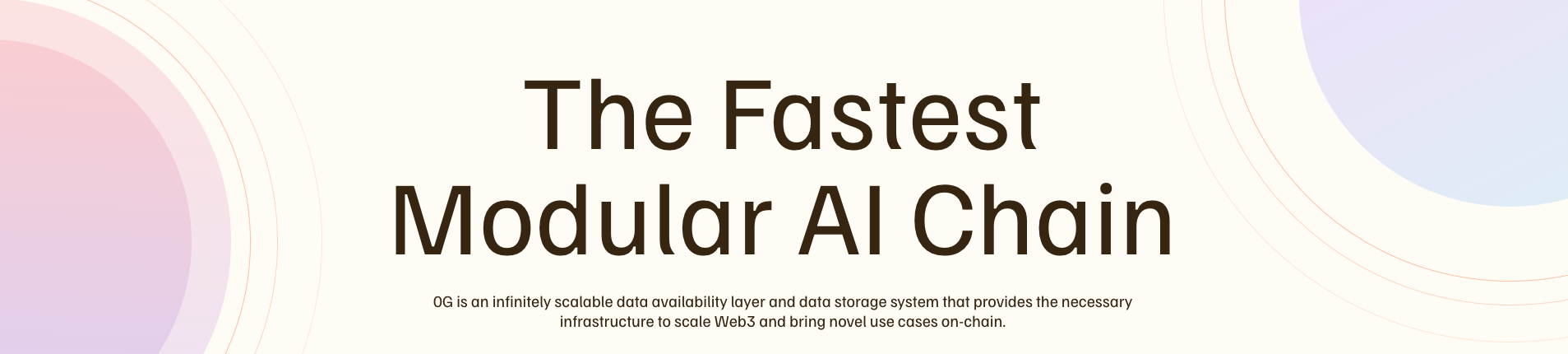
# Hardware requirements
We recommend the following hardware specifications:
| Characteristic | Specification |
|---|---|
| Operating System | Ubuntu 18.04 or later LTS |
| Number of CPUs | 8 |
| RAM | 64GB |
| Storage | 1TB NVMe SSD |
| Bandwidth | 100mps for Download / Upload |
System updates
sudo apt updatesudo apt install curl git make jq build-essential gcc unzip wget lz4 aria2 -yDownload Galileo folder
wget -O galileo.tar.gz https://github.com/0glabs/0gchain-NG/releases/download/v1.1.1/galileo-v1.1.1.tar.gzUnzip
tar -xzvf galileo.tar.gz -C $HOMECopy home directory and set permission
sudo chmod 777 $HOME/galileo/bin/gethsudo chmod 777 $HOME/galileo/bin/0gchaindcp $HOME/galileo/bin/geth $HOME/go/bin/gethcp $HOME/galileo/bin/0gchaind $HOME/go/bin/0gchaindsource $HOME/.bash_profilegeth version0gchaind versionVariable settings
echo "export WALLET='josephtran'" >> $HOME/.bash_profileecho "export MONIKER='JosephTran'" >> $HOME/.bash_profileecho "export OG_PORT='26'" >> $HOME/.bash_profilesource $HOME/.bash_profileNode init
#Create and copy directorymkdir -p $HOME/.0gchaindcp -r $HOME/galileo/0g-home $HOME/.0gchaind#Init Gethgeth init --datadir $HOME/.0gchaind/0g-home/geth-home $HOME/galileo/genesis.json#Init 0gchaind0gchaind init "JosephTran" --home $HOME/.0gchaind/tmp# Copy node files to 0gchaind homecp $HOME/.0gchaind/tmp/data/priv_validator_state.json $HOME/.0gchaind/0g-home/0gchaind-home/data/cp $HOME/.0gchaind/tmp/config/node_key.json $HOME/.0gchaind/0g-home/0gchaind-home/config/cp $HOME/.0gchaind/tmp/config/priv_validator_key.json $HOME/.0gchaind/0g-home/0gchaind-home/config/#delete tmp folderrm -rf $HOME/.0gchaind/tmpCustom port setting (Optional)
sed -i -e "s%:26658%:${OG_PORT}658%g;s%:26657%:${OG_PORT}657%g;s%:6060%:${OG_PORT}060%g;s%:26656%:${OG_PORT}656%g;s%^external_address = \"\"%external_address = \"$(wget -qO- eth0.me):${OG_PORT}656\"%;s%:26660%:${OG_PORT}660%g" $HOME/.0gchaind/0g-home/0gchaind-home/config/config.tomlsed -i -e "s|^node *=.*|node = \"tcp://localhost:${OG_PORT}657\"|" $HOME/.0gchaind/0g-home/0gchaind-home/config/client.tomlsed -i -e "s|^keyring-backend *=.*|keyring-backend = \"os\"|" $HOME/.0gchaind/0g-home/0gchaind-home/config/client.tomlConfig pruning, set gas price, enable prometheus, disable indexer
sed -i -e "s/^pruning *=.*/pruning = \"custom\"/" $HOME/.0gchaind/0g-home/0gchaind-home/config/app.tomlsed -i -e "s/^pruning-keep-recent *=.*/pruning-keep-recent = \"100\"/" $HOME/.0gchaind/0g-home/0gchaind-home/config/app.tomlsed -i -e "s/^pruning-interval *=.*/pruning-interval = \"50\"/" $HOME/.0gchaind/0g-home/0gchaind-home/config/app.tomlsed -i -e "s/prometheus = false/prometheus = true/" $HOME/.0gchaind/0g-home/0gchaind-home/config/config.tomlsed -i -e "s/^indexer *=.*/indexer = \"null\"/" $HOME/.0gchaind/0g-home/0gchaind-home/config/config.tomlCreate 0gchaind service file
cat > /etc/systemd/system/0gchaind.service << EOF[Unit]Description=0G Chain DaemonAfter=network-online.target
[Service]User=rootExecStart=$HOME/go/bin/0gchaind start \\ --rpc.laddr tcp://0.0.0.0:${OG_PORT}657 \\ --chain-spec devnet \\ --kzg.trusted-setup-path=$HOME/galileo/kzg-trusted-setup.json \\ --engine.jwt-secret-path=$HOME/galileo/jwt-secret.hex \\ --kzg.implementation=crate-crypto/go-kzg-4844 \\ --block-store-service.enabled \\ --node-api.enabled \\ --node-api.logging \\ --node-api.address 0.0.0.0:3500 \\ --pruning=nothing \\ --home $HOME/.0gchaind/0g-home/0gchaind-home \\ --p2p.seeds 85a9b9a1b7fa0969704db2bc37f7c100855a75d9@8.218.88.60:26656 \\ --p2p.external_address $(curl -s http://ipv4.icanhazip.com):${OG_PORT}656Environment=CHAIN_SPEC=devnetWorkingDirectory=$HOME/galileoRestart=alwaysRestartSec=3LimitNOFILE=65535
[Install]WantedBy=multi-user.targetEOFCreate Geth service file
cat > /etc/systemd/system/geth.service << EOF[Unit]Description=Go Ethereum ClientAfter=network-online.targetWants=network-online.target
[Service]User=rootExecStart=$HOME/go/bin/geth \\ --config $HOME/galileo/geth-config.toml \\ --datadir $HOME/.0gchaind/0g-home/geth-home \\ --networkid 16601 \\ --port 30303 \\ --http.port 8645 \\ --ws.port 8646 \\ --authrpc.port 8551Restart=alwaysWorkingDirectory=$HOME/galileoRestartSec=3LimitNOFILE=65535
[Install]WantedBy=multi-user.targetEOFReload daemon
sudo systemctl daemon-reload && \sudo systemctl enable 0gchaindsudo systemctl enable geth.serviceStart node
sudo systemctl start 0gchaindsudo systemctl start geth- Check status:
sudo systemctl status 0gchaindsudo systemctl status geth- Check log:
sudo journalctl -fu 0gchaind -o catsudo journalctl -fu geth -o catCheck Latest Block Height
0gchaind status | jq '{ latest_block_height: .sync_info.latest_block_height, catching_up: .sync_info.catching_up }'Block sync status
while true; do PORT=$(grep -A 3 '^\[rpc\]' $HOME/.0gchaind/0g-home/0gchaind-home/config/config.toml | grep -oP 'laddr = "tcp://[0-9.:]+:\K\d+') local=$(curl -s localhost:$PORT/status | jq -r '.result.sync_info.latest_block_height//0') network=$(curl -s http://152.53.102.226:27657/status | jq -r '.result.sync_info.latest_block_height//0') left=$((network - local)) echo -e "Local: \033[1;34m$local\033[0m | Network: \033[1;36m$network\033[0m | Left: \033[1;31m$left\033[0m" sleep 5doneRemove node:
cd $HOMEsudo systemctl stop 0gchaind gethsudo systemctl disable 0gchaind gethsudo rm /etc/systemd/system/0gchaind.servicesudo rm /etc/systemd/system/geth.servicesudo systemctl daemon-reloadsudo rm -f $(which 0gchaind)sudo rm -rf $HOME/.0gchaind