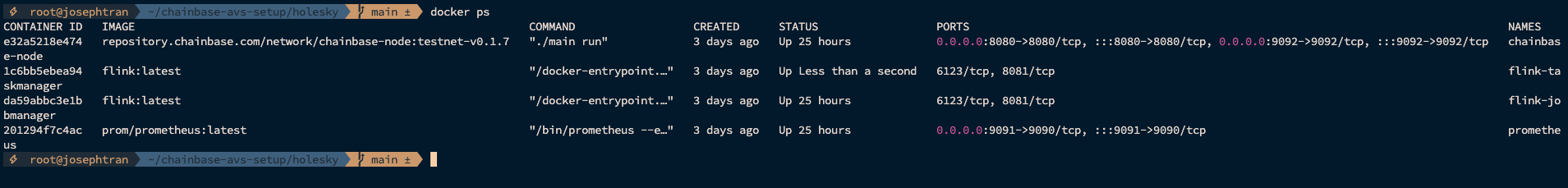Chainbase
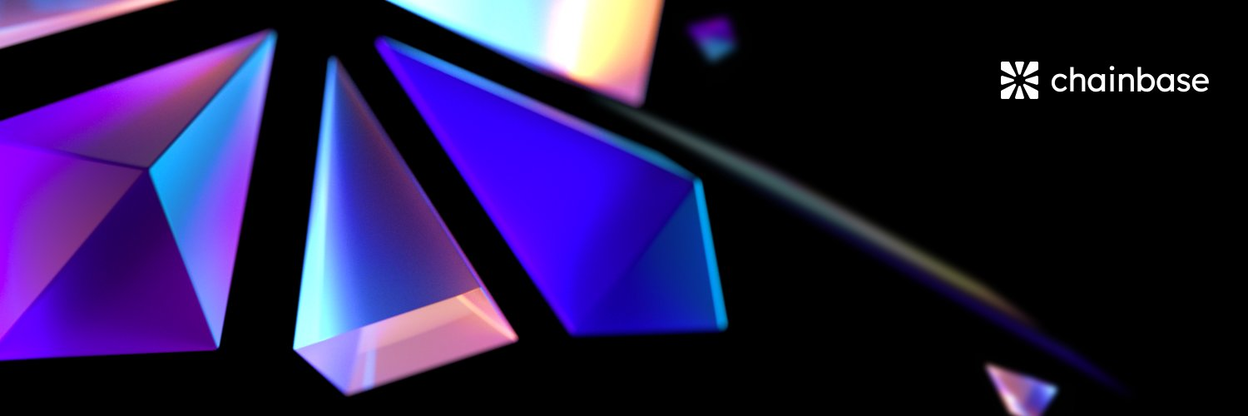
Chainbase is the world’s largest omnichain data network designed to integrate all blockchain data into a unified ecosystem, providing an open and transparent data interoperability layer for the AI era.
It has designed a novel dual-chain technology architecture that bridges the programmability and composability of crypto data, which supports high throughput, low latency, and eventual determinism, as well as higher cybersecurity through a dual staking model.
| Class | vCPUs (10th gen+) | Memory | Networking Capacity |
|---|---|---|---|
| General Purpose - large | 2 | 8 GB | 5 Mbps |
| General Purpose - xl | 4 | 16 GB | 25 Mbps |
| General Purpose - 4xl | 16 | 64 GB | 5 Gbps |
1. Update and install packages
sudo apt update & sudo apt upgrade -y2. Install Docker & Docker compose
curl -fsSL https://download.docker.com/linux/ubuntu/gpg | sudo gpg --dearmor -o /usr/share/keyrings/docker-archive-keyring.gpgecho "deb [arch=$(dpkg --print-architecture) signed-by=/usr/share/keyrings/docker-archive-keyring.gpg] https://download.docker.com/linux/ubuntu $(lsb_release -cs) stable" | sudo tee /etc/apt/sources.list.d/docker.list > /dev/null
sudo apt-get updatesudo apt-get install docker-ce docker-ce-cli containerd.iodocker versionVER=$(curl -s https://api.github.com/repos/docker/compose/releases/latest | grep tag_name | cut -d '"' -f 4)curl -L "https://github.com/docker/compose/releases/download/"$VER"/docker-compose-$(uname -s)-$(uname -m)" -o /usr/local/bin/docker-compose
chmod +x /usr/local/bin/docker-composedocker-compose --version3. Install Go
cd $HOME && \ver="1.22.0" && \wget "https://golang.org/dl/go$ver.linux-amd64.tar.gz" && \sudo rm -rf /usr/local/go && \sudo tar -C /usr/local -xzf "go$ver.linux-amd64.tar.gz" && \rm "go$ver.linux-amd64.tar.gz" && \echo "export PATH=$PATH:/usr/local/go/bin:$HOME/go/bin" >> ~/.bash_profile && \source ~/.bash_profile && \go version4. Install EigenLayer CLI
curl -sSfL https://raw.githubusercontent.com/layr-labs/eigenlayer-cli/master/scripts/install.sh | sh -sexport PATH=$PATH:~/bineigenlayer --version5. Clone Chainbase AVS repo
git clone https://github.com/chainbase-labs/chainbase-avs-setupcd chainbase-avs-setup/holesky6. Create/Import Eigenlayer wallet
eigenlayer operator keys create --key-type ecdsa "wallet_name"Set password & save your private key:
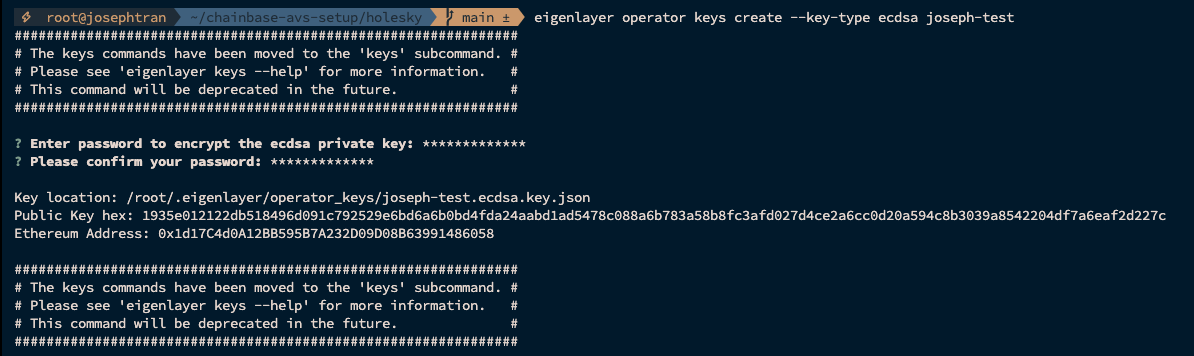
# Import an old key (optional)
eigenlayer operator keys import --key-type ecdsa "wallet_name" PRIVATEKEY7. Fund your Eigen wallet
You’ll need at least 1 Holesky ETH to cover the gas cost of the operator registration.
Link faucet Holesky ETH:
https://cloud.google.com/application/web3/faucet/ethereum/holesky
https://holesky-faucet.pk910.de/
8. Config & register operator
eigenlayer operator config create- Enter your operator address:
your Eigenlayer address - Enter your earnings address (default to your operator address):
your Eigenlayer address - Enter your ETH rpc url:
https://ethereum-holesky-rpc.publicnode.com - Select your network:
- Select your signer type:keystore
- Enter your ecdsa key path:
/root/.eigenlayer/operator_keys/joseph-test.ecdsa.key.json
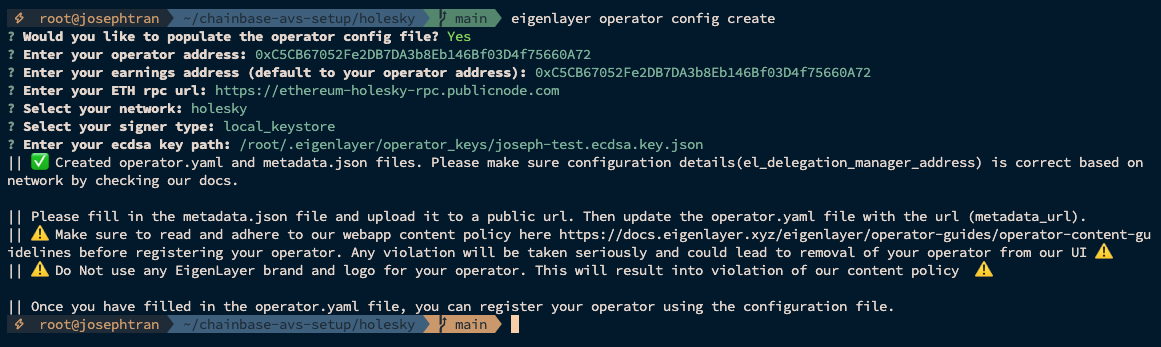
9. Edit metadata.json
nano /root/chainbase-avs-setup/holesky/metadata.jsonSample:
{ "name": "JosephTran", "website": "https://www.josephtran.xyz", "description": "Blockchain enthusiast and validator", "logo": "https://raw.githubusercontent.com/Josephtran102/chainbase/main/Jlogo.png", "twitter": "https://x.com/josephtran102"}- Create a Public repositry in github
- Upload
logo.pngandmetadata.jsonthere
Sample: https://github.com/Josephtran102/chainbase
10. Edit operator.yaml
nano /root/chainbase-avs-setup/holesky/operator.yamlSet URL metadatar with raw file link:
- metadata url:
https://raw.githubusercontent.com/Josephtran102/chainbase/main/metadata.json
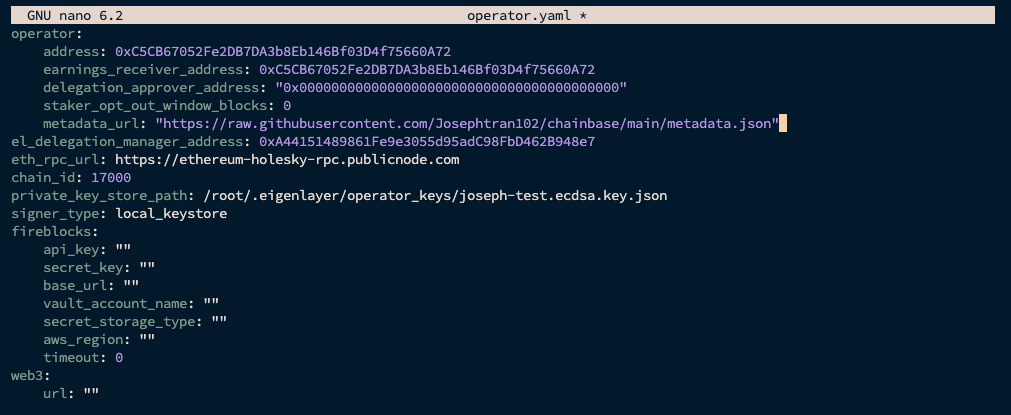
11. Register Eigenlayer Operator (holesky)
eigenlayer operator register operator.yaml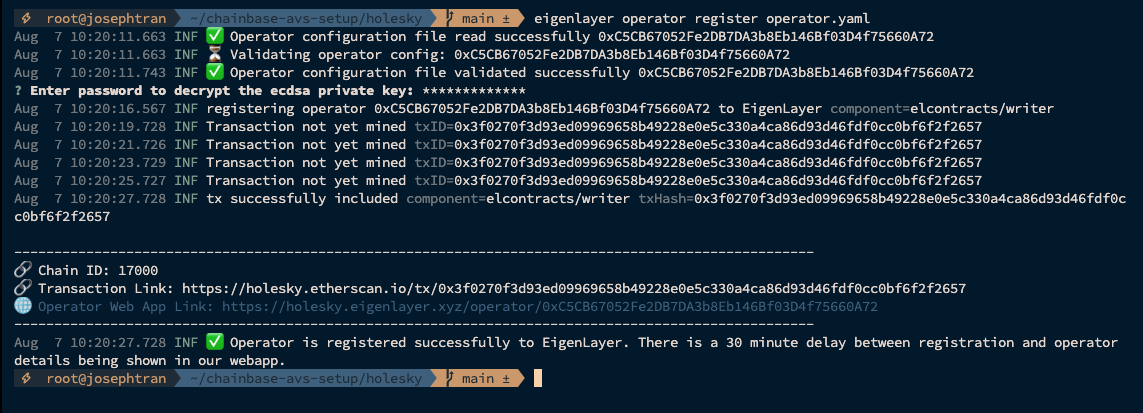
Check status:
eigenlayer operator status operator.yaml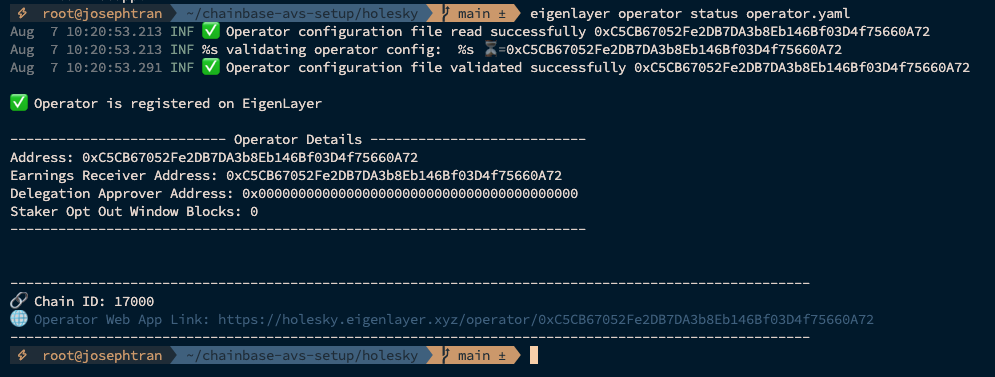
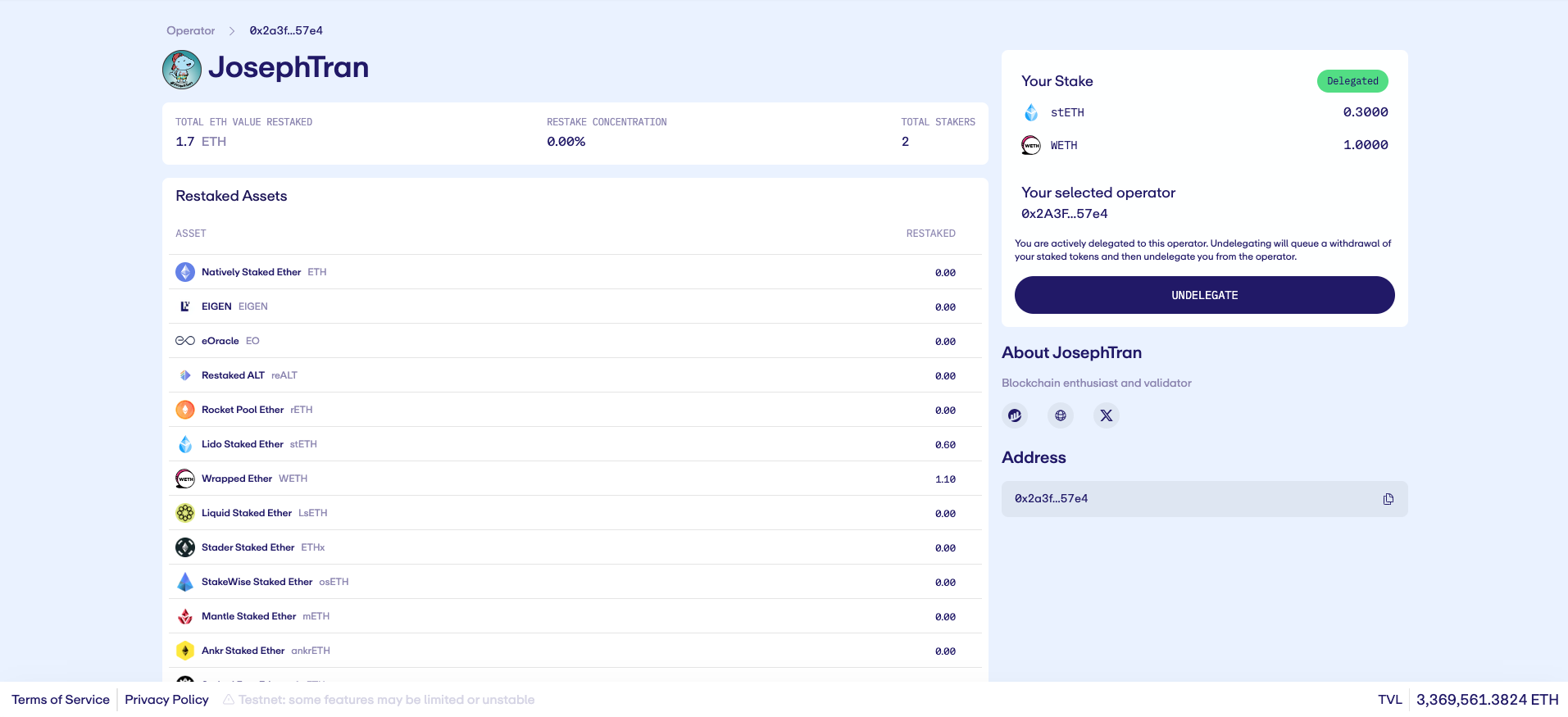
12. Config Chainbase AVS
a. Create .env file
nano .envInput content and edit your info:
# Chainbase AVS ImageMAIN_SERVICE_IMAGE=repository.chainbase.com/network/chainbase-node:testnet-v0.1.7FLINK_TASKMANAGER_IMAGE=flink:latestFLINK_JOBMANAGER_IMAGE=flink:latestPROMETHEUS_IMAGE=prom/prometheus:latest
MAIN_SERVICE_NAME=chainbase-nodeFLINK_TASKMANAGER_NAME=flink-taskmanagerFLINK_JOBMANAGER_NAME=flink-jobmanagerPROMETHEUS_NAME=prometheus
# FLINK CONFIGFLINK_CONNECT_ADDRESS=flink-jobmanagerFLINK_JOBMANAGER_PORT=8081NODE_PROMETHEUS_PORT=9091PROMETHEUS_CONFIG_PATH=./prometheus.yml
# Chainbase AVS mounted locationsNODE_APP_PORT=8080NODE_ECDSA_KEY_FILE=/app/operator_keys/ecdsa_key.jsonNODE_LOG_DIR=/app/logs
# Node logs configsNODE_LOG_LEVEL=debugNODE_LOG_FORMAT=text
# Metrics specific configsNODE_ENABLE_METRICS=trueNODE_METRICS_PORT=9092
# holesky smart contractsAVS_CONTRACT_ADDRESS=0x5E78eFF26480A75E06cCdABe88Eb522D4D8e1C9dAVS_DIR_CONTRACT_ADDRESS=0x055733000064333CaDDbC92763c58BF0192fFeBf
###################################################################################### TODO: Operators please update below values for your node ############################################################################################## TODO: Operators need to point this to a working chain rpcNODE_CHAIN_RPC=https://rpc.ankr.com/eth_holeskyNODE_CHAIN_ID=17000
# TODO: Operators need to update this to their own pathsUSER_HOME=$HOMEEIGENLAYER_HOME=${USER_HOME}/.eigenlayerCHAINBASE_AVS_HOME=${EIGENLAYER_HOME}/chainbase/holesky
NODE_LOG_PATH_HOST=${CHAINBASE_AVS_HOME}/logs
# TODO: Operators need to update this to their own keysNODE_ECDSA_KEY_FILE_HOST=${EIGENLAYER_HOME}/operator_keys/joseph-test.ecdsa.key.json
# TODO: Operators need to add password to decrypt the above keys# If you have some special characters in password, make sure to use single quotesNODE_ECDSA_KEY_PASSWORD=***123ABCabc123***- Update:
b. Edit docker-compose.yml file
nano docker-compose.ymlSample content:
*Replace your key
{NODE_ECDSA_KEY_FILE_HOST:-./josephtran.ecdsa.key.json}:${NODE_ECDSA_KEY_FILE}
services: prometheus: image: ${PROMETHEUS_IMAGE} container_name: ${PROMETHEUS_NAME} env_file: - .env volumes: - "${PROMETHEUS_CONFIG_PATH}:/etc/prometheus/prometheus.yml" command: - "--enable-feature=expand-external-labels" - "--config.file=/etc/prometheus/prometheus.yml" ports: - "${NODE_PROMETHEUS_PORT}:9090" networks: - chainbase restart: unless-stopped
flink-jobmanager: image: ${FLINK_JOBMANAGER_IMAGE} container_name: ${FLINK_JOBMANAGER_NAME} env_file: - .env command: jobmanager networks: - chainbase restart: unless-stopped
flink-taskmanager: image: ${FLINK_JOBMANAGER_IMAGE} container_name: ${FLINK_TASKMANAGER_NAME} env_file: - .env depends_on: - flink-jobmanager command: taskmanager networks: - chainbase restart: unless-stopped
chainbase-node: image: ${MAIN_SERVICE_IMAGE} container_name: ${MAIN_SERVICE_NAME} command: ["run"] env_file: - .env ports: - "${NODE_APP_PORT}:${NODE_APP_PORT}" - "${NODE_METRICS_PORT}:${NODE_METRICS_PORT}" volumes: - "${NODE_ECDSA_KEY_FILE_HOST:-./josephtran.ecdsa.key.json}:${NODE_ECDSA_KEY_FILE}" - "${NODE_LOG_PATH_HOST}:${NODE_LOG_DIR}:rw" depends_on: - prometheus - flink-jobmanager - flink-taskmanager networks: - chainbase restart: unless-stopped
networks: chainbase: driver: bridgec. Create folders for docker
source .env && mkdir -pv ${EIGENLAYER_HOME} ${CHAINBASE_AVS_HOME} ${NODE_LOG_PATH_HOST}Set permissions to bash script chainbase-avs.sh
chmod +x ./chainbase-avs.shd. Edit prometheus.yml
nano prometheus.ymlInput your operator address
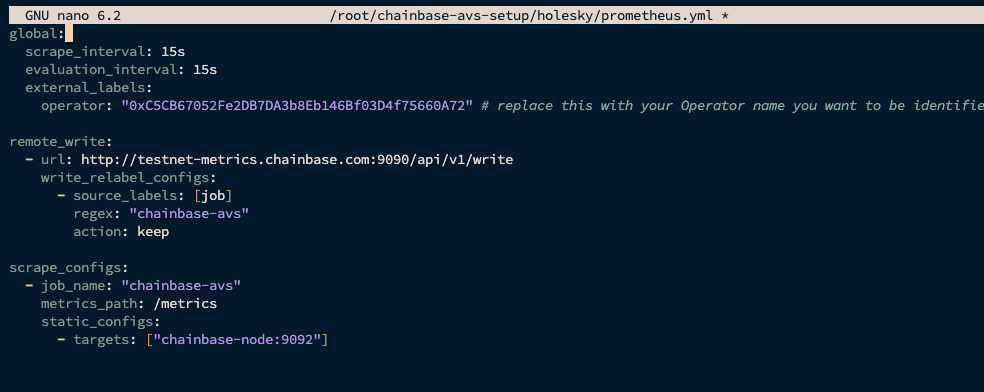
./chainbase-avs.sh register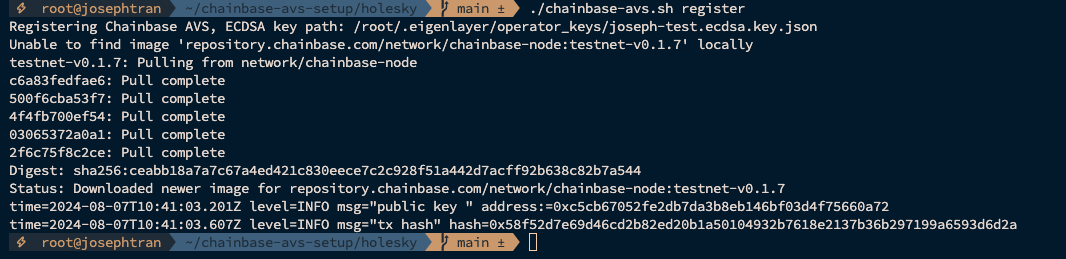
./chainbase-avs.sh run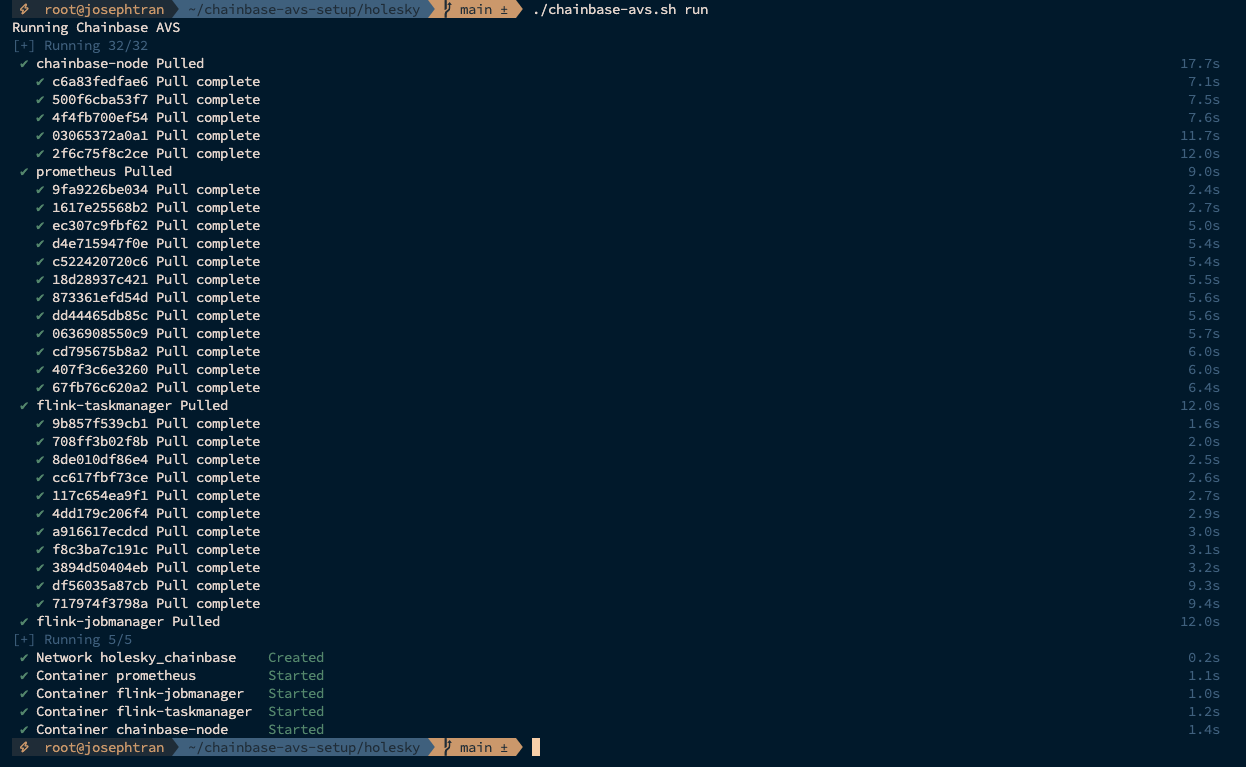
14. Check AVS health
docker compose logs chainbase-node -f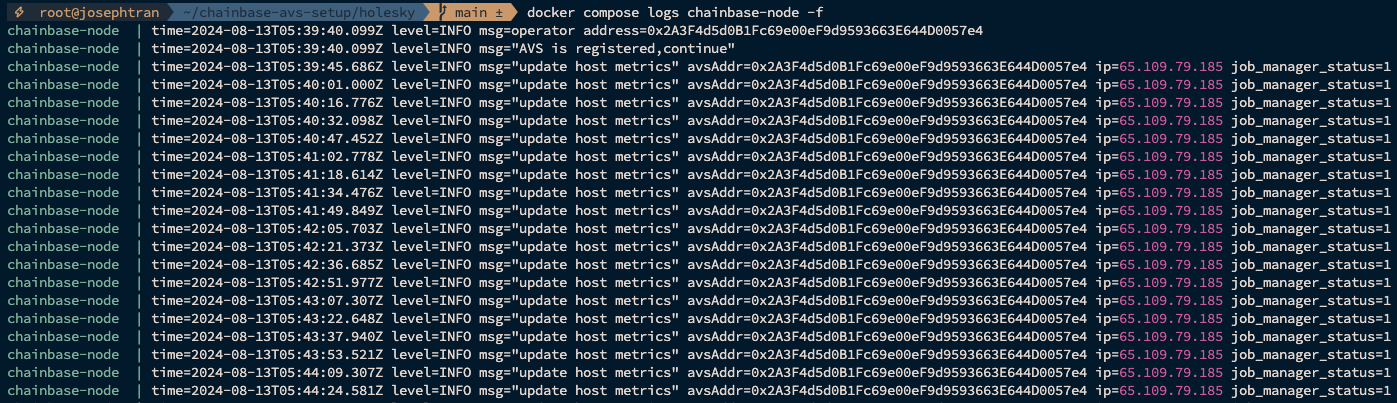
- Get AVS link
eigenlayer operator status operator.yaml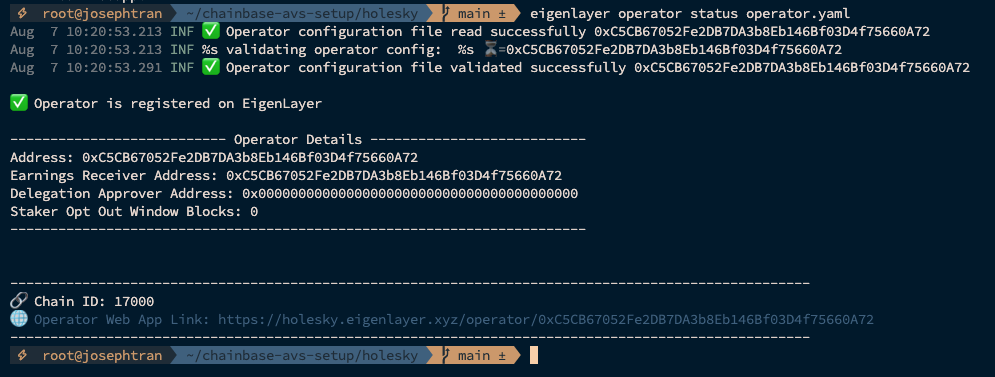
Check Operator Health
curl -i localhost:8080/eigen/node/health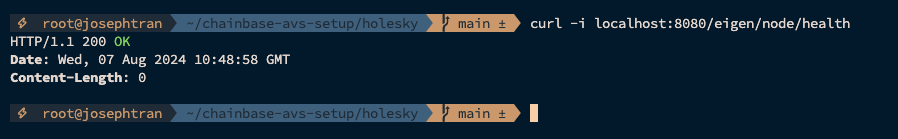
Check Docker containers
docker ps